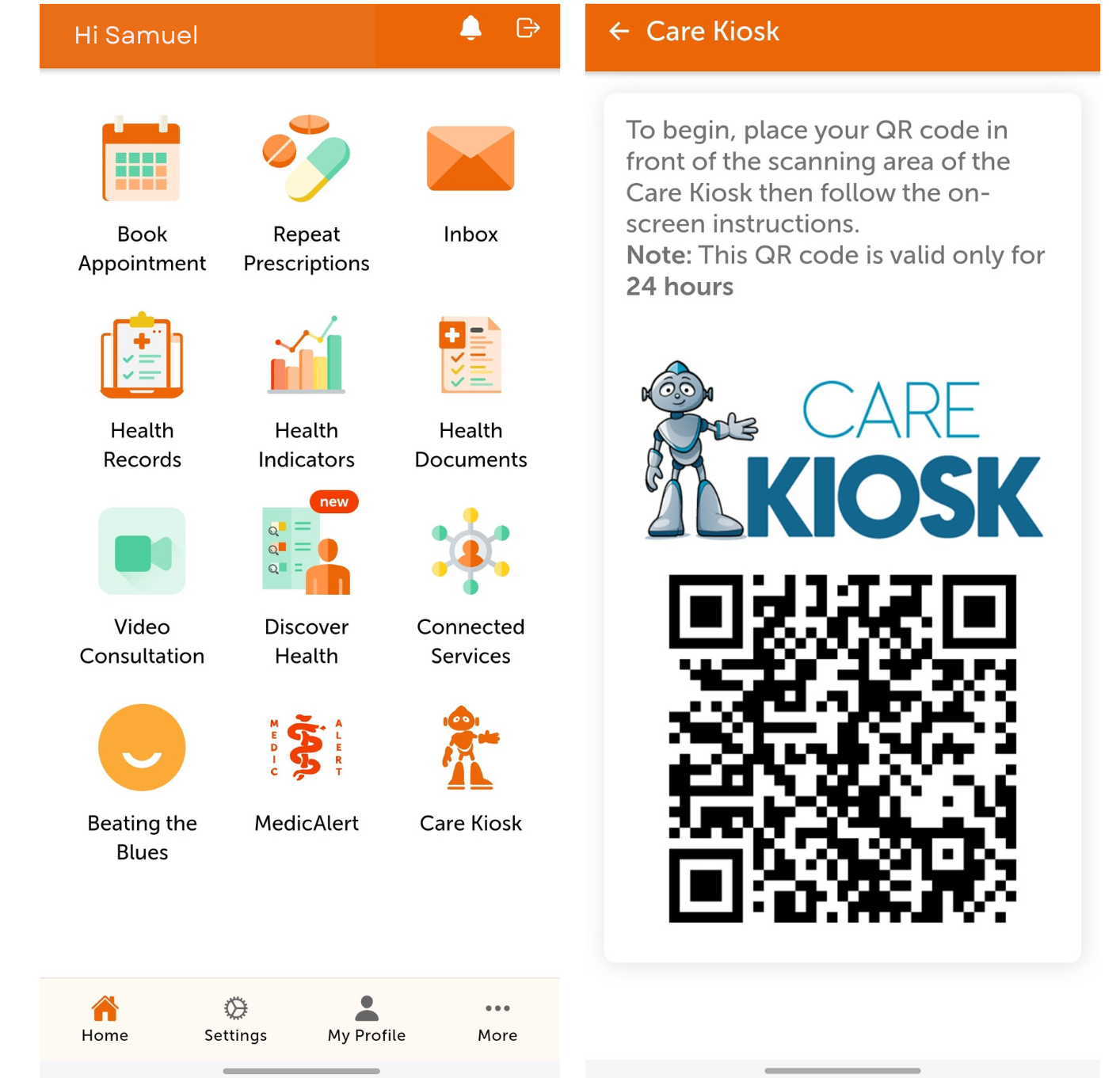Activating Manage My Health
You can self register for Manage My Health by doing one of the following:
- If you are using a laptop or desktop computer scan the QR code below using your mobile phone for instant registration and identity verification.
- Click the registration link for easy access to the registration steps.
- Click this link, enter your details, create your account and on the next step enter the unique invite code HCHC. By entering the code, Manage My Health verifies that you are an enrolled patient with us.
- Scan the poster at Hutt City Health Centres
Important Details
You must enter your name and date of birth exactly the same as when you enrolled. For example if your enrolled name is Samuel but you are known as Sam, you must enter Samuel when you register.
You must use a unique email address for each family member. You cannot have two Manage My Health registrations with the same email address.
Manage My Health is only available for patients 16 years of age and older.

The benefits to you from using Manage My Health
You can use Manage My Health on your computer, tablet or mobile or you can download the app. It is free to use, doesn’t require mobile data and is safe and secure.
Manage My Health allows you to:
- Use our Care Kiosk prior to your appointment.
- View Lab test results
- Order repeat prescriptions
- Access your health records
- Manage your health goals
- Connect with us
- Receive timely reminders
Use our Care Kiosk with Manage My Health
If you have downloaded the Manage My Health app, you can generate a QR code, scan on our Care Kiosk, follow the on-screen instructions, and your clinical measurements will be automatically uploaded to our Patient Management System, saving precious time in your appointment.